HOME
TOPICS
ABOUT ME
My guess is that the new browser is maybe three times faster than Chrome.
Four decades: Independent, honest, reliable Al Fasoldt's reviews and commentaries, continuously online since 1983
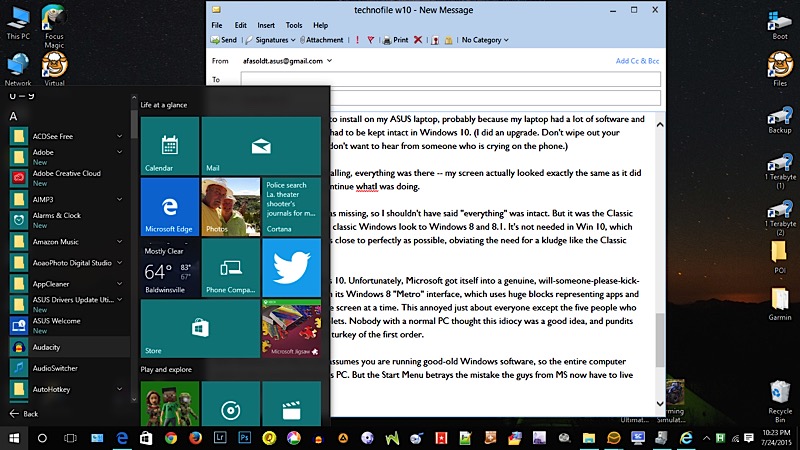
NEW START MENU in Windows 10 combines elements from Windows 7 and Windows 8. Most of us don't have Microsoft tablets, so the Win 8 stuff is just in the way.
Windows 10, Part 2:
Fastest Web browser and much more
August 2, 2015
By Al Fasoldt
Copyright © 2015, Al Fasoldt
For mobile users, the most exciting new feature of Windows 10 has to be Cortana.
Like Siri, Apple's talk-to-you assistant on the iPhone and iPad, Cortana responds to spoken requests. You can click a button on the taskbar or press a key combination and Cortana will ask you (by name) what she can help you with.
This is a great feature for a phone or tablet. (Google has a similar feature for Android, which my wife, Nancy, uses constantly on our Samsung Galaxy phone. Our friends with iPhones use Siri regularly, too.)
But Cortana isn't just for phones and tablets. Unlike Siri, Cortana works on home and office PCs running Windows 10. For the first time, those of us who sit behind a desk get the same advantages mobile users already have.
As for comparing Corti to Siri -- by the way, Microsoft, what's this with a three-syllable name? -- they both work well, and they each perform tasks by voice command that might take a lot of effort otherwise. (And, catch me if I'm wrong, but Siri doesn't let you do text commands, and Corti does.)
Win 10 also has a good built-in backup system, well-thought-out help screens and that superb taskbar I talked about last week, very much like the dock on the Mac, with its incredibly easy-to-use icons that let you launch programs and keep track of them. I like the Mac version of the taskbar a lot, but I'm leaning toward the way Windows 10 handles it. The slight differences are helpful.
At first sight, you'll probably feel your heart sink a few inches: You'll see an Internet Explorer icon in the taskbar. Wasn't IE supposed to be replaced by something better? Vastly better?
Yes, indeed. That "e" stands for the new browser, called Edge. Microsoft is really proud of finding a name for the new one that can use the same icon as the old one. Nobody in the world outside Microsoft's main doors could possibly get confused, right?
Sigh. Every now and then, even with a new management and a new way of looking at things, the old gray lady shows how easy it is to be dumb. According to the insiders, MS wanted to use the same icon because a lot of Windows users think the "e" icon stands for, well, "enternet." Yup. (What did I say about dumb?)
The browser is very fast. My guess is that it's maybe three times faster than Chrome, my favorite on Windows. (I haven't used Internet Explorer in years.) Oddly, Windows 10 still has the old IE hidden away, for those times, Microsoft says, when you really need IE. I've tried to understand that statement, reading it backwards and sideways, and can't imagine how anyone could ever NEED Internet Explorer on a totally modern operating system. Maybe to show your friends what the bad old days were really like?
I mentioned in the first part of this review (technofileonline.com/texts/tec072615.html) that I'd love to turn Windows 10 into a REAL Windows 10, not just a Windows-8-hidden-in-10, as conceived my Microsoft. I'm still looking for a way. I'll let you know when I find one.
And I'm pretty sure I mentioned that Bluetooth wasn't working in my Windows 10 installation. Promise you won't tell this to anyone, but the problem was, ahem, me. I forgot to plug in the USB dongle. (I have an ASUS USB adaptor that provides Bluetooth functionality to the laptop.)
For now, I'm just ignoring all those silly Win 8 tiles. Microsoft's substitute batters need to understand the difference between home runs and foul balls. I really like the Windows side of Windows 10. The crud side, masquerading as a version of Windows for small mobile devices, is not necessary on my laptop and almost surely not necessary on yours (or on your desktop PC, especially). What was Microsoft thinking of?
A final thought: Microsoft says Windows 10 is designed for phones, too. As if there were any Windows phone users left. It must be nice to dream.
Next: The stuff you need to know to be a Windows 10 pro.
Al Fasoldt is a retired technology writer for The Post Standard newspaper in Syracuse, New York. His landmark column, Technofile, is the world's longest running online column. Read any of the thousands of current and previous columns at technofileonline.com.