HOME
TOPICS
ABOUT ME
Picasa does not touch your photos. It always works on a virtual copy. It can never ruin a picture or lose it on you.
Starting our fourth decade: Al Fasoldt's reviews and commentaries, continuously online for 30 years
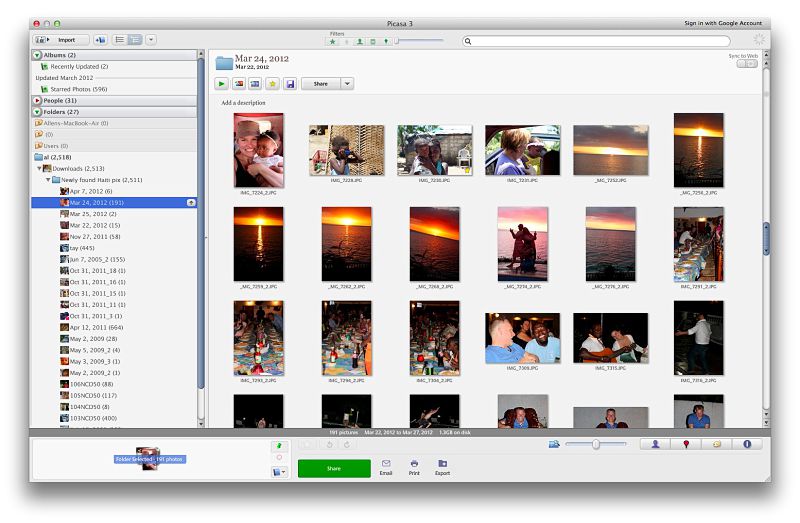
Picasa's display is clear and sharp. Albums and folders are at the left. When you open a photo for viewing, the editing functions appear.
Let Picasa free you from 'GM' syndrome
February 9, 2014
By Al Fasoldt
Copyright © 2014, Al Fasoldt
Copyright © 2014, The Post-Standard
I blame General Motors.
bb I blame GM for the stuck-in-the-mud way most of us treat the software that comes with computers.
We use it as if it would be illegal to ignore it. Or delete it.
GM knew we had that sort of psychological hangup when it installed Delco radios on all its cars. Car buyers by the millions thought they had no choice. It took a court order to get GM, Ford and all the other carmakers to stop bundling car radios with the cars they sell. Now you can get any radio you want -- or no radio at all.
iPhoto is Apple's bundled "radio." You buy a Mac, you get iPhoto. The same sort of thing happens on the other side of the aisle. You buy a Windows PC, you get the cheesy Microsoft Photos app.
Are you supposed to use them instead of your own choice of software? Of course not.
Yet that's what most Mac and Windows users do.
If I'm hitting close to home, I have one word for you: Picasa.
Picasa manages, catalogs, displays and edits photos. It does it better than iPhoto and much better than the Windows Photos app. It's incredibly easy to use and immensely powerful.
I'm not hyping this software and not being cute. Picasa is good enough for professionals and simple enough for 3-year-olds.
What's this software cost? It's free. Not "free" as in "try out this lame app for free and if you like it you pay only 5 million bucks." You've seen stuff like that.
No, Picasa is totally free. You get it from Google, at http://picasa.google.com. There's a version for PCs and onme for Macs. They're exactly the same except for the names of some keys.
Each time I teach a class on Picasa, I have to explain something extraordinary: Picasa does not touch your photos. It does not change them. It doesn't chop them up if you crop them or make them green if you hit the color slider the wrong way. It always works on a virtual copy. That means Picasa can never ruin a picture or lose it on you.
Picasa finds your photos and shows thumbnails of them. To see full pictures, you double click the thumbnails. To change a photo, you use the editing controls at the left. You can print, mail, create albums for yourself or for others (on the web) and do many other things.
Next week I'll run through Picasa's operations and show you things even experts don't know.