HOME
TOPICS
ABOUT ME
Miracles will never cease.
Starting our fourth decade: Al Fasoldt's reviews and commentaries, continuously online since 1983
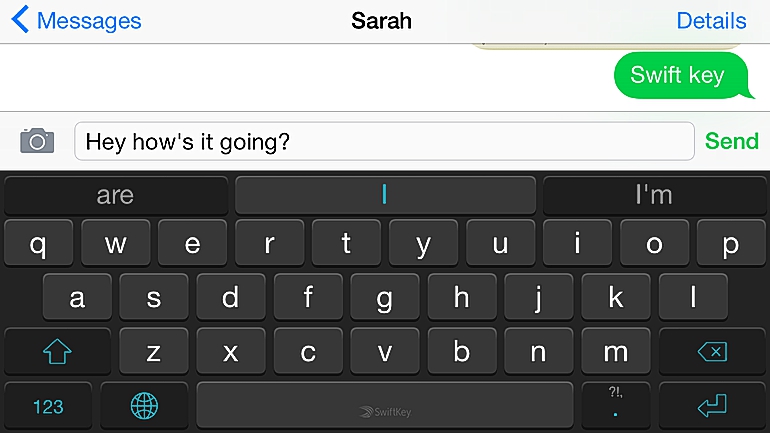
The SwiftKey alternative keyboard for the iPhone and iPad looks cool, shows capital or lower case letters on the keycaps and has a renowned typing-speed-up method.
Custom keyboards -- at last -- for iPad and iPhones
February 8, 2015
By Al Fasoldt
Copyright © 2015, Al Fasoldt
Copyright © 2015, The Post-Standard
"Apple" and "innovation" are words that go together well. But Apple missed the target in a seemingly small way when it designed the iPhone and iPad.
It gave us only one kind of keyboard. If you didn't like it, tough luck.
But "tough" also describes the market Apple faced once Google's Android devices showed up with their customizable keyboards. Don't like the keyboard on your Android phone or tablet? Grab another one from the Google app store (the Play Store). You might get a bonus -- a different and possibly better spell checker and autocorrect system.
In some ways, the stock Android keyboard is already better than Apple's phone and tablet keyboard. The keycaps in Android change their appearance to show whether you're typing in capital letters or regular text, for example. And some of the characters Apple hides a shift-level away from you on its keyboard are in plain view in Android.
No doubt at least some Apple-to-Android switchers left because of the non-configurable keyboard.
But miracles will never cease. Apple now lets you install customizable keyboards. You'll need the latest version of the iPhone and iPad operating system (iOS) and you undoubtedly need a relatively recent iPhone or iPad; old models can't run the latest iOS and therefore can't use the new keyboards.
The new keyboards are available from the App Store. Many of them are free.
Custom keyboards matter more than you might expect. The keyboard software on Apple iOS devices controls not simply the key layout and appearance; instead, the entire method of keyboard interaction -- spell checking, autocorrection, macros, additional keys and even alerts for incorrect grammar -- is bound up in the keyboard interface.
Change the keyboard and, potentially, you can change almost the entire way you interact with the device.
Most of the replacement keyboards I've looked at don't do enough, however. Many simply substitute colored keycaps or extra keys, sometimes in a new row.
But some are delightful. My favorites are keyboards that toss out Apple's crazy refusal to show anything but capital letters even when you are typing lower-case characters. That single change, to me, turns my iPad into a more friendly device.
In their App Store screen renditions, new keyboard layouts are easy to find. I found the best method of finding what I want was to download and try out as many of the free ones as I could manage on a normal evening, then try again the next day.
(Apple's way of handling refunds is all but nonexistent, so I don't recommend doing the same thing with the paid versions. Apple needs to emulate Google, which provides a simple, clear and foolproof refund system for its Android apps.)
Fancier keyboards include Swype, the popular swipe-gesture speed keyboard, $1; SwiftKey, which semi-accurately predicts what you are about to type, free; Minuum, which takes up less space than most other keyboards, $1; Fleksy, which corrects your spelling much faster (and more accurately) than Apple's pathetic keyboard, $1; and Ginger, the Rolls Royce of keyboards, which corrects, fixes, analyzes, suggests and does a lot more, free with in-app purchases. A minus for iPad users: Ginger seems to be made for the iPhone only.
One keyboard stands out so much I'm devoting an entire column to it next week. It's TextExpander, in a class of its own.
Al Fasoldt is Technology Writer for The Post-Standard newspaper in Syracuse, N.Y. Write to him at afasoldt@gmail.com. You can read any of Al's thousands of past columns at www.technofileonline.com.